In this post we will see about a simple tricks How To Remove " Powered By Blogger Widget(Attribution) From Blogger it comes by directly from blogger in every template and it is an official representation for blogger it's easy to remove powered by blogger just follow some steps
Go to Blogger.com
Select you blog that you want to remove this widget
Now Go-to Template and Click on Edit HTML
Now here drop - down "Jump To Widget" Option you can see on below screenshot Now, select Attribution1 as highlisted below on picture
Now replace the locked='true' in to locked='false' as you can see highlighted below
and Now goto Layout Option and at below you can see attribution widget, now click on edit
it the pop up window click remove and you are done
powered by blogger will be removed from blog successfully, Now you can check your site where you won't like to see that "powered by blogger" widget(attribution)
If you face any problem feel free to ask in comment we'll surely help you..
Remove Powered By Blogger Widget From Blogger
Go to Blogger.com
Now Go-to Template and Click on Edit HTML
Now here drop - down "Jump To Widget" Option you can see on below screenshot Now, select Attribution1 as highlisted below on picture
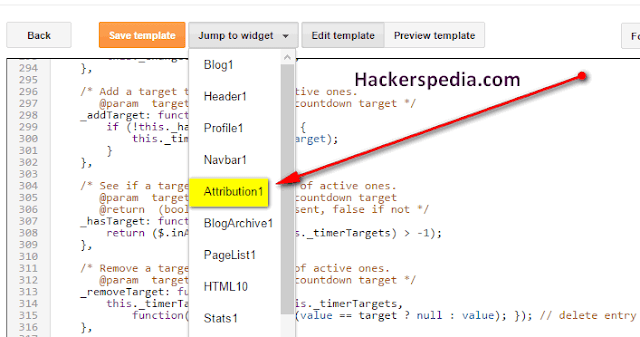 |
| Click on Attribution 1 |
Now Click on Attribution 1 and Find this Line :-
<b:widget id='Attribution1' locked='true' title='' type='Attribution'>
Now replace the locked='true' in to locked='false' as you can see highlighted below
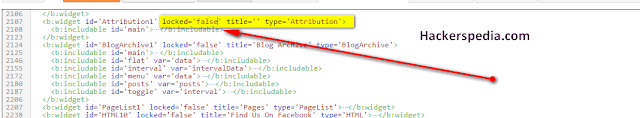 |
| True To False |
and Now goto Layout Option and at below you can see attribution widget, now click on edit
 |
| Remove Attribution |
it the pop up window click remove and you are done
powered by blogger will be removed from blog successfully, Now you can check your site where you won't like to see that "powered by blogger" widget(attribution)
If you face any problem feel free to ask in comment we'll surely help you..
